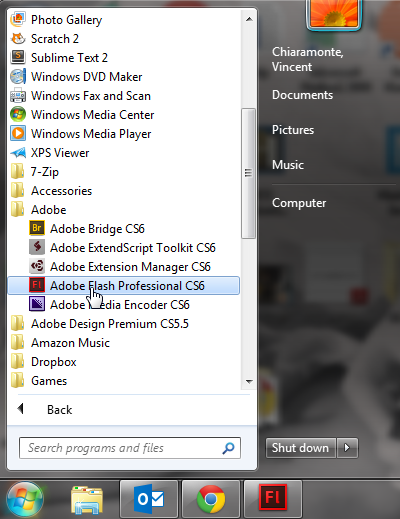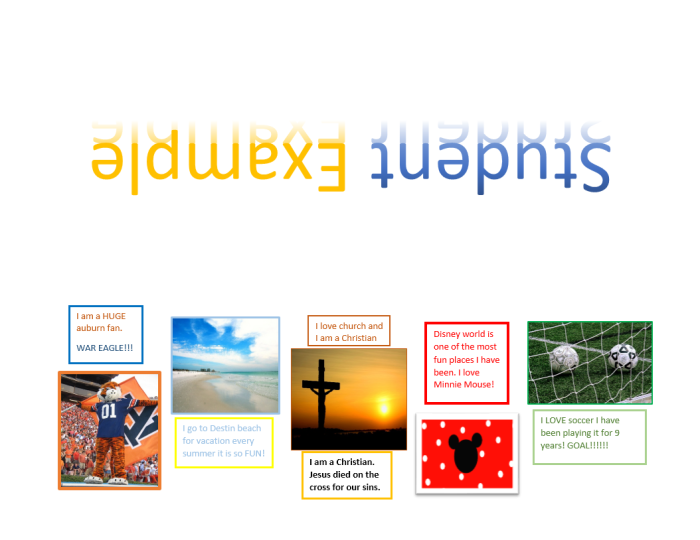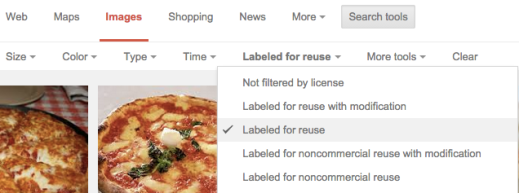8th Grade:
4/10/15 – Do Now – In gaming, the term “Sandbox” refers to the style of games that allows players to roam freely through a virtual world, with many ways to reach an objective.
Using a complete sentence, provide one example of a “sandbox” type of game.
You can play MinecraftEdu, Code.org, CodeCombat, Globaloria, codecademy, Scratch, or Kodu.
7th Grade:
4/10/15 – Do Now – In gaming, the term “Sandbox” refers to the style of games that allows players to roam freely through a virtual world, with many ways to reach an objective.
Using a complete sentence, provide one example of a “sandbox” type of game.
1. Finish the FBI Safe Surfing Site & complete lessons 1-8. DO NOT CLICK ON TAKE THE EXAM until you have completed all the lessons. You can only take the exam once and it will count toward your grade.
2. Let me know when you are ready to take the exam & get your Key Code.
3. Make up any work you have missed.
4. When you have taken the quiz & made up your work you may play MinecraftEdu, Code.org, CodeCombat, codecademy, Scratch, or Kodu.